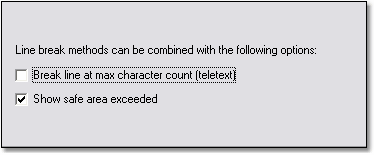Lines too long
If you have problems with proportionally spaced lines being too long, you can do two things:
•Modify the Safe Area by fine tuning the limit. 100%=Approximately Screen PU2000 standard, so in order to make lines shorter, decrease the percentage.
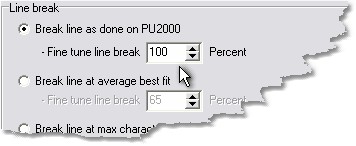
•Make your own right margin by selecting Setup/text indent and moving the rightmost slider toward the middle. The text will now break at the slider's position.
![]() If you want a combination of the two systems (preparing subtitles for both teletext and use with proportionally spaced text), use one of these methods:
If you want a combination of the two systems (preparing subtitles for both teletext and use with proportionally spaced text), use one of these methods:
•Select these options:
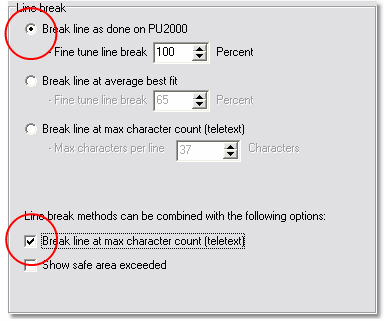
•Choose "Break line at max characters count" radio button and set a right margin fitting your needs, using the slider (Setup/text indent):
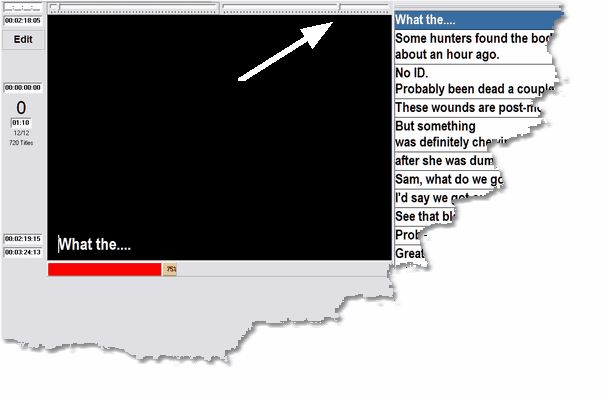
The text indent setting overrides the max characters setting.
An example: If max characters=37, you will not be able to write more than 37 characters, and if the right indent position is reached before you have written 37 characters, the line will break earlier.
Lines too short
•When the text reaches the right edge of the edit window, the line will break no matter what. To avoid this, use a narrow font (eg. Arial Narrow) or make the window wider (eg. 16:9)
If a line breaks too soon before reaching the rightmost border, check the Setup/text indent slider positions
Forcing lines to be longer than allowed
Use the Show safe area exceeded option in the Setup/preferences/line break menu: