Well, it need not be an "old" subtitling. A brand new, sloppy subtitling will also benefit from Sub Machine's unique beauty treatment.
What happens?
In a combination of interval makeover and scene change detection, time code is fitted to scene changes according to these rules:
•Any interval below the minimum interval value is changed to the minimum interval. (out cue is modified)
•Any interval above the minimum interval value and below the Interval Makeover Upper Limit is changed to the minimum interval (out cue is modified)
•Any in cue near a scene change is moved to frame X before/after the scene change, X being the cue shift value. If the distance to the previous subtitle's out cue = minimum interval, this out cue is moved too, keeping the interval value intact.
•Any unchained out cue near a scene change is moved to a position equalling the scene change minus the minimum interval.
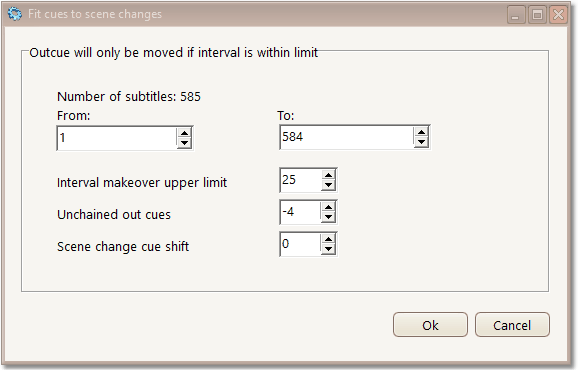
How to do it
| 1. | Open the subtitle file in Sub Machine and do a backup. You never know …! |
| 2. | Open the video clip, if it's not already open. Enable scene change detection and adjust the settings if you haven't already done so. |
| 3. | If you haven't converted the video clip yet, do it now - or choose Video/Video tools/Scan video content - to find scene changes. It may take a while, but you can use the computer for other tasks for the duration. |
| 4. | Save your work here - just as a precaution. |
| 5. | Choose Video/Video Tools/Fit cues to scene changes. The changes are literally done in the twinkling of an eye. Subsequent viewing is strongly recommended. |
See also:
Troubleshooting: Fitting cues to scene changes