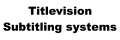Support
TitleVision can always be reached for support
But before you email us at support@titlevision.dk, please try these solutions:
- Restart your computer.
- Update your program to the latest version. There’s a link on the Download Page.
- See if there is an answer in the links beneath or the boxes to the right, where some of the most common problems are outlined.
- Consult our online manual, especially the Troubleshooting and FAQ sections.
- Send us an email: support@titlevision.dk
I try to register online, but the program tells me that I have already registered
That happens –
- if you have an expired evaluation version. You must buy the program to continue.
- if you try to register on another computer without having unregistered on the first one. You can only run the program on one computer at at a time.
- if you have had a harddrive crash or made hardware changes on your computer without unregistering first. If you are a paying customer, contact us and we'll fix it. If you have an evaluation version, you must buy the program to continue. We have no way of checking if the crash was an accident or the 500 evaluation hours have been used.
Instructional videos
Load clip from Harddisk:
Load clip from url:
Customize windows:
Update submachine:
Various issues
Crash at startup
Recording problems
Registration problems
Time code problems
Line length problems
Language/character set problems
How to write special characters
Problems viewing test file
How to perform a total uninstallation
Fitting cues to scene changes
Automatic error report
How to check version number
Loginfo
Frequently asked questions
Video clip won’t play
How to boost system performance
How to combine two subtitle files and sort them by time code
How to calibrate files without superimposed time code
Vista/Win7 problems
Always report issues. We can’t solve them if we don’t know about them.
The characters "ø" and "Ø" are saved as "o" and "O"
Your current systems locale needs to be set for file formats that doesn’t support unicode.
A) Click/tap on Language on the left side, click/tap on the Administrative language settings link on the right side under Related settings.
Click/tap on the Administrative tab, and click/tap on the Change system locale

Select the language in the drop menu you want for the system locale, and click/tap on OK.

I have installed and registered TV2003 on Windows Vista/Win7, but when I try to run it, it says the program is not registered
This problem has been solved, so update! But if you still insist on using an outdated version, you must run the program as administrator. Right click the TV2003 icon and select “Run as administrator”.
To make this permanent, right click the icon and select Properties/advanced and follow the instructions.